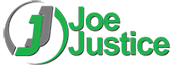Boost Your Hustle with the New Kindle Scribe: A Review
Taking notes has always been an important part of my life, and I believe that capturing ideas and thoughts is crucial for personal and professional growth. So let me introduce you to a device that can improve your hustle, Kanawha Valley.
I’ve been a Kindle user since its early days, and it has been a game-changer for me when it comes to reading books. The e-ink display technology used in Kindles is simply amazing. Unlike screens that strain your eyes, e-ink displays are reflective and resemble actual paper. I’ve always recommended Kindles to others, especially if they’re like me and prefer a more comfortable reading experience.
Recently, I came across the new Kindle Scribe, and it’s a remarkable device. This Kindle comes with an added feature that allows you to create notebooks and write directly on them using a stylus. It’s like having a digital notebook that feels and looks just like paper.
The Kindle Scribe is about the size of a regular notebook, making it perfect for note-taking. One of its standout features is the ability to load PDFs onto the device and write on them directly. You can even sign PDFs and make annotations easily. I find this incredibly useful, especially when it comes to reviewing documents or worksheets.
Creating notebooks on the Kindle Scribe is a breeze. You can choose from various templates, like graph paper or college-ruled paper, to suit your needs. I’ve even created a folder for meeting notes, where I can create a new notebook for each meeting and jot down all the important points.
The responsiveness of the Kindle Scribe’s stylus is impressive. It’s equipped with Wacom technology that ensures smooth and accurate writing experience. I couldn’t be happier with how well it works.
What sets the Kindle Scribe apart is its attention to detail. The stylus clicks onto the side of the device magnetically, ensuring it stays securely in place. Additionally, the device has rubber nubs on the corners, which prevent it from sliding when placed on a table.
Having used other similar devices like the reMarkable and Supernote, I find the Kindle Scribe to be the best option currently available. It offers a great user experience and is competitively priced compared to its counterparts.
If you’re like me, constantly taking notes and working with PDFs, the Kindle Scribe is worth considering. Its e-ink display technology and seamless note-taking capabilities make it an excellent tool for anyone who prefers a comfortable and efficient way to capture ideas.
Kindle Scribe on Amazon: https://amzn.to/3JXci91